Installation
This page provides a starting guide for users to setup the TASBEFlowAnalytics package in Matlab.
Installing TASBEFlowAnalytics
A Matlab version of R2015a or higher is recommended for TASBEFlowAnalytics. The code can be installed here.
There are two possible ways of retrieving the software.
- Download the software repository by extracting the contents from the zip directory.
- Install with Git Bash
git clone https://github.com/TASBE/TASBEFlowAnalytics
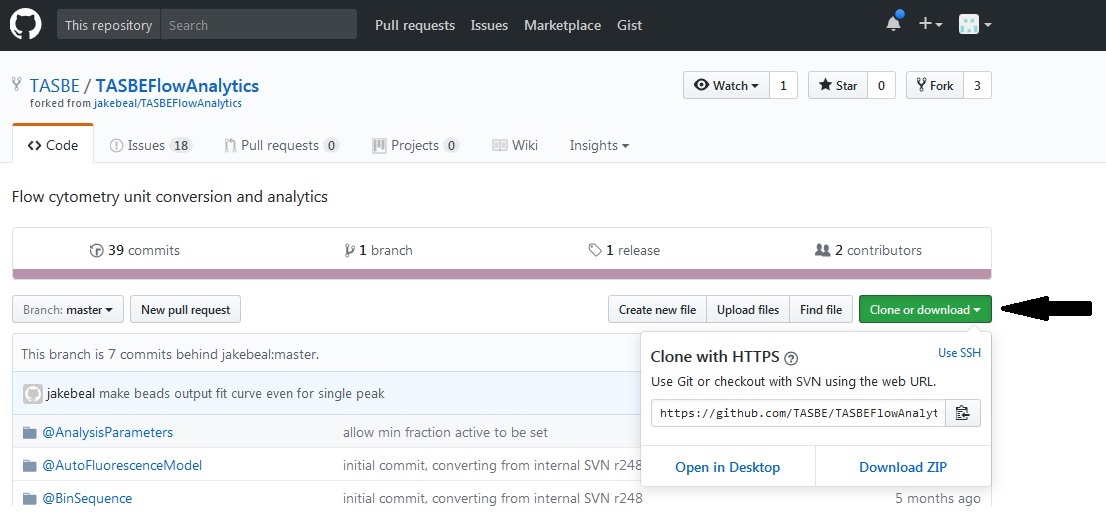
Setting up a Matlab/Octave Environment
After installing TASBEFlowAnalytics, the next step involves importing the package into Matlab/Octave. There are several ways to accomplish this.
- In Apple OSX or GNU/Linux shell:
cd TASBEFlowAnalytics make installThis will add the TASBEFlowAnalytics directory to the Matlab and/or GNU Octave searchpath. If both Matlab and GNU Octave are available on your machine, it will install TASBEFlowAnalytics for both.
- In Windows (or manual installation on Mac/Linux):
- Start Matlab
- Navigate to the
TASBEFlowAnalyticsdirectory - Run the following in the Matlab command window:
tasbe_set_path(); savepath();This method also works on Octave.
- Manual method (only works in Matlab)
- Start Matlab and select Set Path
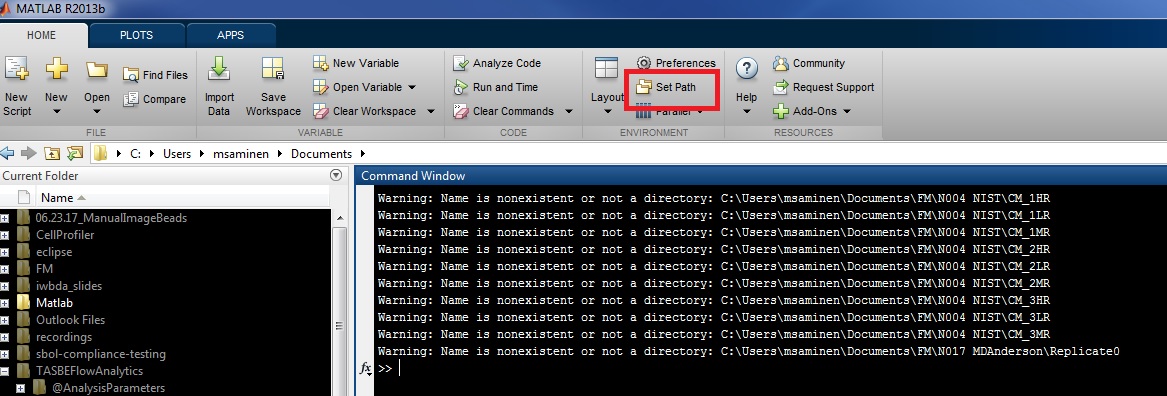
- Select Add with Subfolders
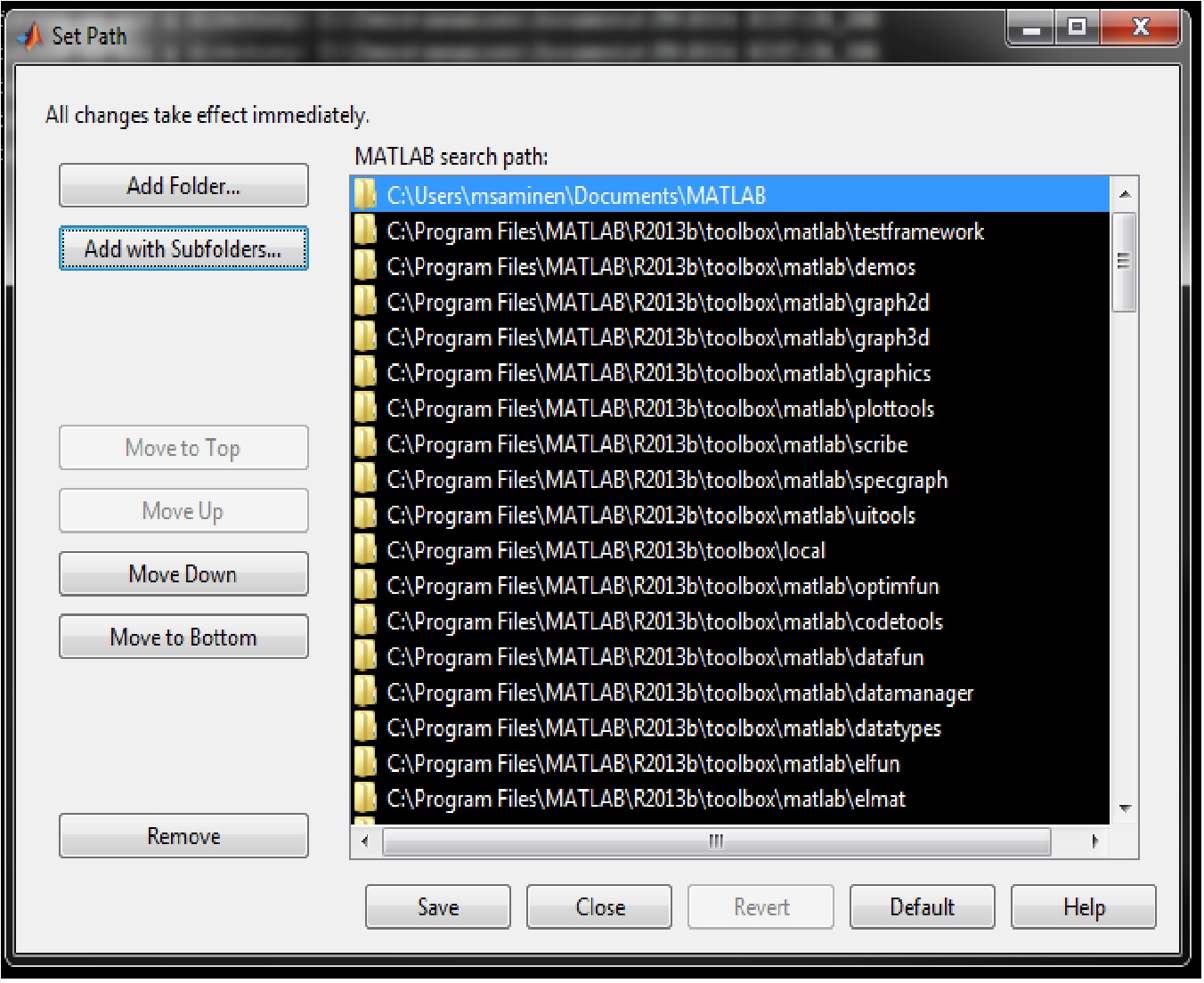
- Navigate to TASBEFlowAnalytics directory and select
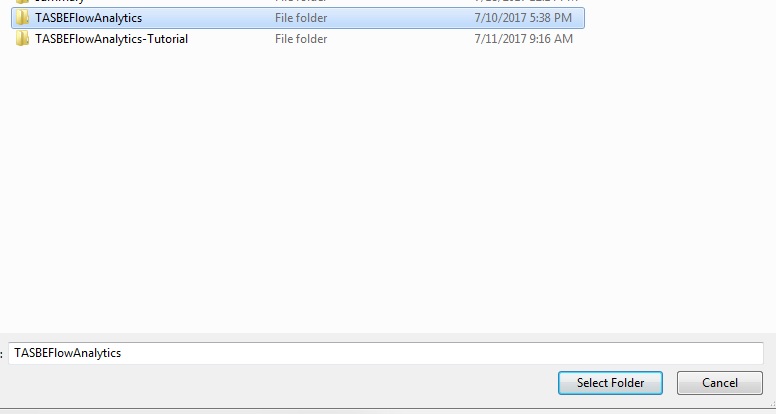
- Save changes and close window
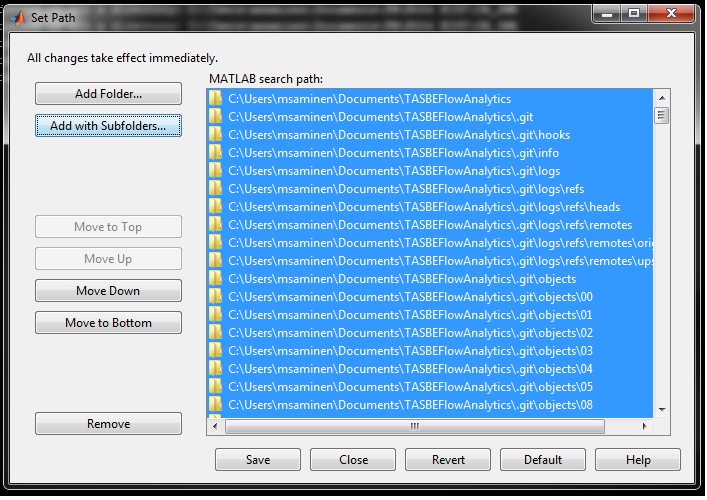
- Start Matlab and select Set Path